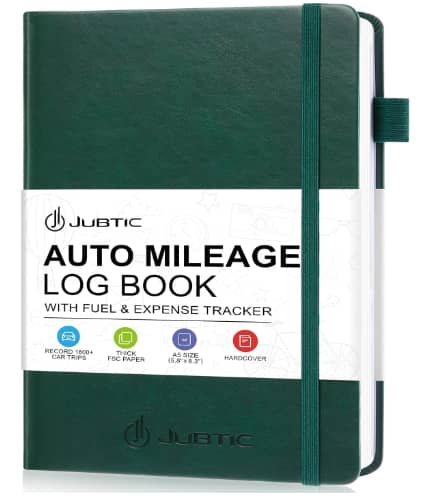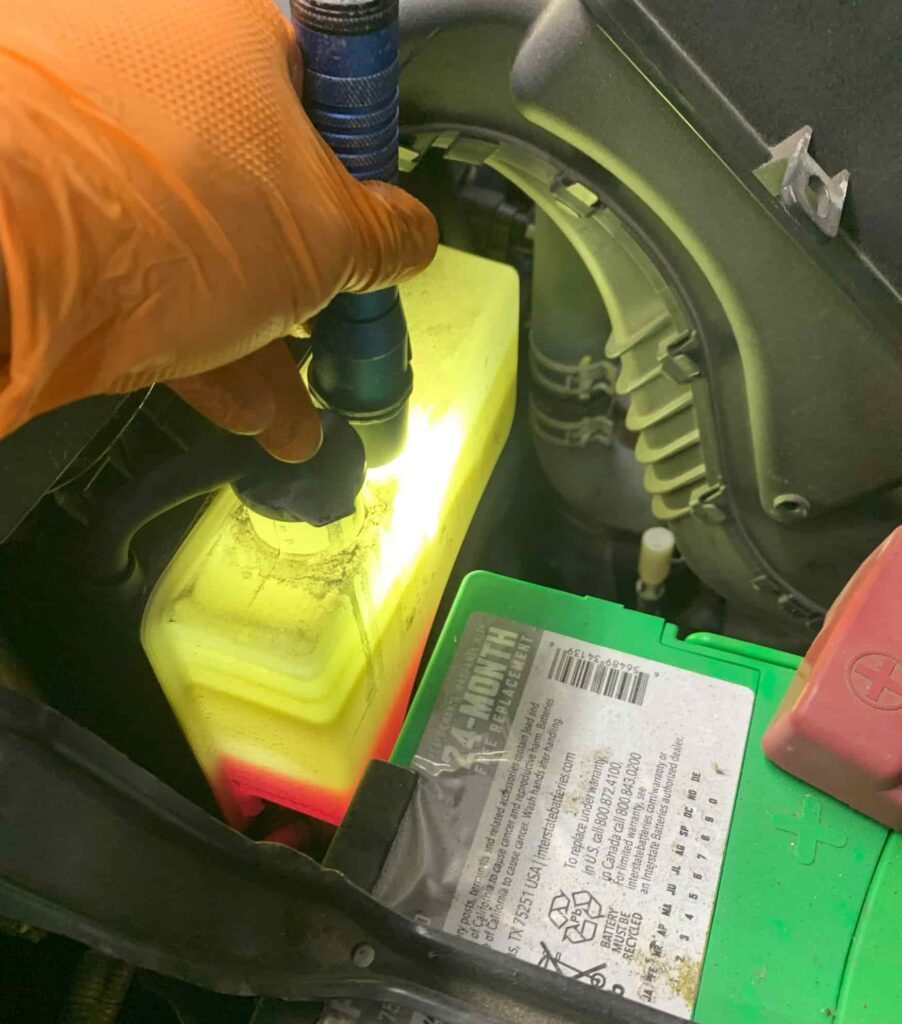Steps to Reset the Ford Explorer Maintenance Info Oil Life Percentage (2011-2020)
Start the engine or press the start button twice without your foot on the brake to put the Ford Explorer into run mode (engine off).
Press the LEFT ARROW button on the steering wheel.
Scroll down and select SETTINGS. (select by either pressing enter on the steering wheel or by pressing the right arrow once settings is highlighted.)
Select VEHICLE.
Scroll down and select OIL LIFE RESET.
Hold the OK button on the steering wheel.
A message will appear “Oil Life Reset Hold OK to Reset Oil Life” and a status bar appears while holding the OK button.
Once the status bar has completed a message will appear “Oil Life Reset Successful”, you can release the OK button.
The 2011-2020 Ford Explorer Maintenance Reset reminder should only be reset after changing the oil and oil filter on the car.
Why It's Important to Reset the Ford Explorer Maintenance Light
The reset feature for the oil life in your Ford Explorer is essential for keeping track of when to change your oil and evaluating the state of the engine oil. This function aids in planning upcoming maintenance schedules.
KEEP A PERSONAL RECORD OF ALL MAINTENANCE
It’s also advisable to maintain a personal record of each oil change and related services for your Ford Explorer. Gather and preserve all pertinent service documents. This practice not only ensures the best maintenance for your Ford Explorer but also acts as evidence of regular upkeep, which can be advantageous should you choose to sell the vehicle in the future.
Ford Explorer Oil Type and Quantity
The 2011-2020 Ford Explorer 3.5L V6 engine requires 5.7 quarts of 5W-30 Synthetic oil.
Synthetic or Conventional Oil?
The engine of the Ford Explorer necessitates the use of synthetic motor oil. As a basic guideline for oil changes, it’s best to stick with the type of engine oil you’ve been using previously. If your Ford Explorer engine has been running on synthetic oil, keep using synthetic. Conversely, if you’ve been using conventional or a synthetic blend oil, continue with that type.
How Often Should You Change the Oil on Your Ford Explorer?
It’s recommended to replace the oil in your Ford Explorer every 3,000 miles. Although some experts, service centers, and dealerships might recommend longer intervals, sticking to the 3,000-mile schedule is advisable. Consistently adhering to this routine plays a vital role in preserving the engine performance of your Ford Explorer and averting a range of possible problems. Regular oil changes ensure smooth engine operation and provide an opportunity for a comprehensive check-up of the vehicle with each service. Engaging in this habit assists in the early detection and fixing of minor issues before they escalate into larger concerns.
What to Do If the Ford Oil Life Reset Procedure Does Not Work?
If you encounter challenges while trying to reset the oil life percentage or maintenance reminder in your Ford Explorer, restarting the full procedure might help. Begin by switching off the engine and the ignition, and then start the reset procedure again from scratch. Make sure that the hood and all doors are firmly shut before you proceed.
Why is the Ford Explorer Maintenance Required and Oil Life Percentage Still On After An Oil Change?
Simply changing the oil and oil filter in your Ford Explorer won’t automatically deactivate or reset the maintenance light. If the oil life percentage in your Ford Explorer doesn’t reset to 100% post oil change, it usually indicates that the reset procedure wasn’t executed after the oil change, usually due to an oversight.
General Ford Explorer Maintenance Tips
Check Tire Pressure and Tire Tread
You can locate the recommended tire pressure for your Ford Explorer on a white or yellow label on the door panel, which is visible upon opening the driver’s side door. The front and rear tires on the Ford Explorer should be inflated to 35 psi. To prevent overinflation, it’s best to inflate the tires when they’re cold, either three hours after the vehicle has been driven or before you start driving. For assessing tire tread wear, you can use the penny test or a tread depth gauge.
Rotate Your Tires
We advise rotating the tires of your Ford Explorer with every other oil change, assuming you’re following our suggested 3,000-mile oil change interval, or otherwise every 6,000 miles.
Check the Coolant Level
Make sure that the coolant in your Explorer’s reservoir is at the correct level, which should be between the minimum and maximum indicators on the coolant bottle. A flashlight might be useful for better visibility when checking inside the coolant container. Since the coolant system is sealed, a significantly low level could be a sign of a leak. Conducting a pressure test on the system is an effective method to detect any leaks that might be present.
Check the Brake Pads and Rotors
Examine the thickness of the brake pads on both the front and rear brakes of your Ford Explorer to confirm they possess adequate pad material. Utilize a brake pad gauge for an accurate measurement of the pad thickness. In addition, check the rotors for any signs of rust or abnormalities. When your Ford Explorer is lifted on a jack or lift, rotate each wheel manually (ensuring the parking brake is disengaged) to check for smooth rotation. Resistance in the movement of any wheel might indicate an issue with the brake caliper or seized slider pins within the caliper, necessitating replacement of that wheel’s brake caliper.
Check Brake Fluid Reservoir
It‘s essential to maintain a full brake fluid reservoir in your Ford Explorer. A low brake fluid level typically indicates a leak in the system. In these situations, first replenish the brake fluid in the reservoir and then pump the brake pedal. Following this, check the brake calipers and lines for any indications of a leak.
Check Washer Fluid Level
Fill your washer fluid reservoir. During colder winter conditions, choose a washer fluid with antifreeze properties to avoid freezing in the reservoir.
Check the Engine and Cabin Air Filters
Access the air filter compartment in your Ford Explorer and take out the air filter. Clean it using compressed air, a vacuum, or by shaking out the dust and debris if it looks dirty. In case the filter is overly dirty, it might be time to replace it with a new one. If it’s fairly clean, simply put it back. Don’t forget to inspect the cabin air filter located behind the glove box, responsible for purifying the vehicle’s interior air. Change this filter if it is unclean or if it’s due for a replacement.
Check Power Steering Fluid
Ensure that the power steering fluid in your Ford Explorer is filled up to the ‘full’ line on the reservoir. A fluid level below the normal range may suggest a leak in the power steering system. Should you find the power steering level to be low, refill the fluid and proceed to inspect the power steering rack and lines for any signs of leaks.
Benefits of Regular Oil Changes
During my ten years as an automotive technician working in both dealerships and independent shops, I have observed that vehicles that do not receive regular maintenance tend to experience more frequent and serious problems. Despite some car manufacturers recommending oil change intervals between 5,000 and 20,000 miles, I suggest a more frequent 3,000-mile oil change schedule for the Ford Explorer, regardless of what the manufacturer advises. Adhering to this frequency is crucial for keeping the vehicle performing at its best and extending its lifespan. Regular oil changes play a vital role in reducing engine wear and can improve fuel efficiency by as much as 2%. They also help keep the engine clean, preventing the buildup of harmful deposits that could shorten the engine’s lifespan.