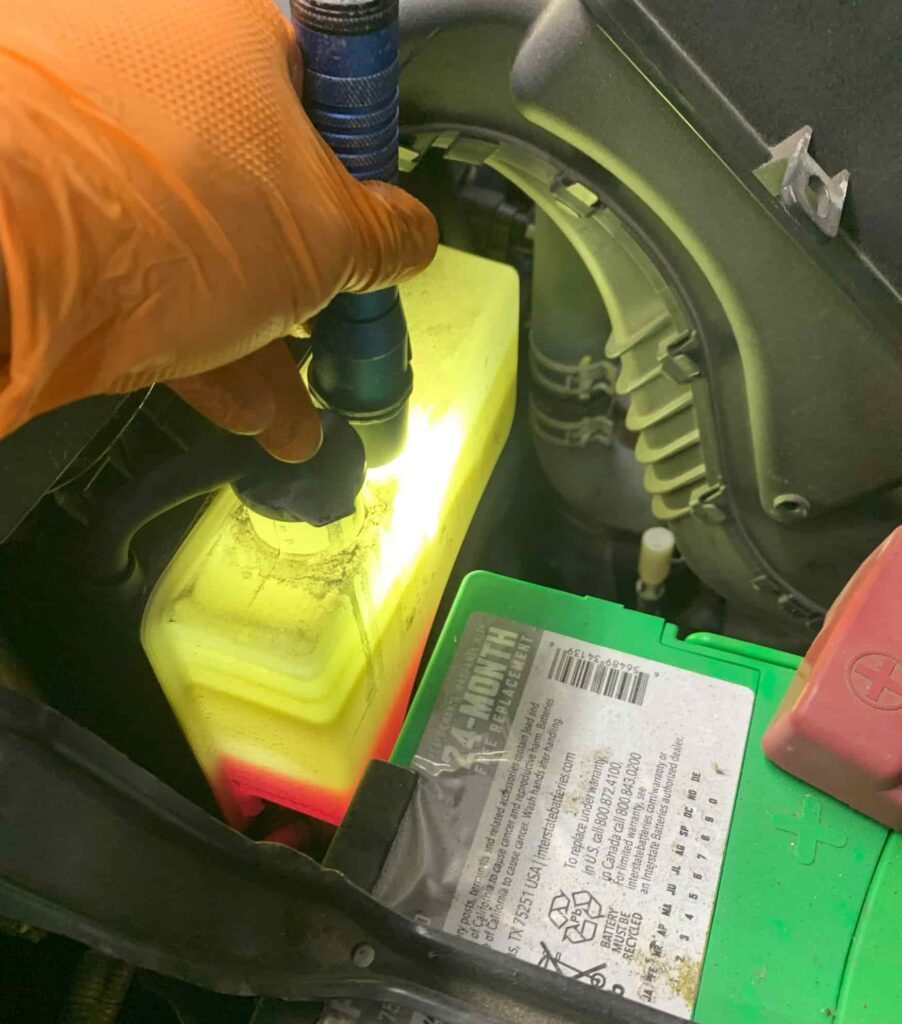Steps to Reset the Nissan Armada Maintenance Light
Turn the engine ON or put the ignition into the RUN position.
Press the INFO button.
Select MAINTENANCE on the information display screen.
Select ENGINE OIL.
Select RESET DISTANCE
Select the BACK button.
Select OIL FILTER.
Select RESET DISTANCE.
Select the BACK button.
Select TIRE.
Select RESET DISTANCE.
Select the BACK BUTTON.
Select OTHER REMINDER.
Select RESET DISTANCE.
The 2004-2017 Nissan Armada maintenance reminder should only be reset after changing the oil and oil filter on the car.
Why It's Important to Reset the Nissan Armada Maintenance Light
Resetting the maintenance light on your Nissan Armada is crucial for keeping track of when oil changes are due and evaluating the current condition of the engine oil. Furthermore, it’s beneficial and advisable to keep a record of every oil change and service performed on your Nissan Armada.
Nissan Armada Oil Type and Quantity
The 2004-2017 Nissan Armada 5.6L V8 engine requires 7.4 quarts of 5W-30 synthetic oil.
How Often Should You Change the Oil on Your Nissan Armada?
We recommend changing the oil in your 2004-2017 Nissan Armada every 3,000 miles. While certain service centers and dealerships may recommend extending the period between oil changes, maintaining a regular consistent 3,000-mile oil change interval is essential. This routine helps keep your engine in top shape and helps prevent all kinds of possible problems with your Nissan Armada.
What to Do If the Service Reset Procedure Does Not Work?
Should you face difficulties in resetting the maintenance light on your Nissan Armada, give the process another try. Turn off the ignition and the engine, and then initiate the reset procedure once more. Ensure that the hood and all the doors are securely closed before beginning the process.
Why is the Service Maintenance Light Still On After An Oil Change?
Once you’ve finished changing the oil in your Nissan Armada, don’t forget to reset the service intervals and maintenance notifications. Just replacing the oil and filter doesn’t automatically deactivate the Nissan maintenance indicator. If the maintenance reminder on the Armada is still on after the oil change, it typically suggests that the person who changed the oil didn’t complete the reset procedure.
General Nissan Armada Maintenance Tips
Check Tire Pressure and Tire Tread
Locate the recommended tire pressure for your Nissan Armada by opening the driver’s side door and looking for the white/yellow sticker. Inflate the tires when they are cold to prevent overinflation. This entails waiting for 3 hours after the SUV was last driven or inflating before any driving. For evaluating the wear on each tire’s tread, you can use the penny test or a tread depth gauge.
Rotate Your Tires
We recommend rotating your tires every other oil change, (if you are changing your oil at our recommended 3,000 mile interval) or every 6,000 miles.
Check the Coolant Level
Check the coolant level by eye to ensure it’s within the proper range in the coolant bottle – above the low mark and below the full mark. Using a flashlight can help you see more clearly inside the coolant reservoir. Because the coolant system is closed, significantly low coolant levels suggest a leak in the system. Conduct a pressure test on the system to detect any coolant leaks.
Check the Brake Pads and Rotors
Use a flashlight to check the thickness of the front and rear brake pads, be sure there is plenty of brake pad remaining. You can also find the exact pad thickness by using a brake pad checking tool. Check the rotors for rust and other anomalies. If your Armada is jacked up off the ground or on a lift, spin the wheel by hand to make sure it spins freely. If it does not, this might indicate a faulty brake caliper or stuck slider pins.
Check Brake Fluid Reservoir
It’s important to maintain full levels of brake fluid in the reservoir. If you notice that the brake fluid reservoir is very low, this usually means there’s a leak somewhere in the system. Check the brake calipers and brake lines for leaks.
Check Washer Fluid Level
Top up your washer fluid reservoir. In the winter months, we recommend using washer fluid with antifreeze properties to prevent the fluid from freezing inside the bottle.
Check the Engine and Cabin Air Filters
Open the air filter box and take out the air filter. If it’s dirty, clean it using a vacuum/ compressed air or by shaking out the dirt and leaves, or consider replacing it with a new one. If it’s clean, simply put it back in the filter box. Additionally, there’s a cabin air filter located behind the glove box in the Nissan Armada. The cabin air filter purifies the air circulating inside the cabin. Inspect this filter and replace it if it’s dirty or never been replaced.
Check the Power Steering Fluid
Check the power fluid reservoir to make sure it has the correct amount of fluid in it. If the reservoir is low on fluid, top up the reservoir with power steering fluid and check the power steering lines for a leak.
Benefits of Regular Oil Changes
As an automotive technician with ten years of professional experience, I have observed that cars lacking regular maintenance tend to face both more frequent and more severe issues. While some manufacturers recommend oil changes every 5,000 to 20,000 miles, I strongly suggest changing the oil every 3,000 miles, regardless of Nissan’s guidelines. This is particularly important for the 2004-2017 Nissan Armada to maintain its performance and extend its lifespan. Regular oil changes reduce friction among engine components, enhancing efficiency and potentially improving fuel economy by up to 2%. Additionally, this leads to a cleaner running engine, which helps in preventing the build-up of harmful deposits that could diminish the engine’s longevity.